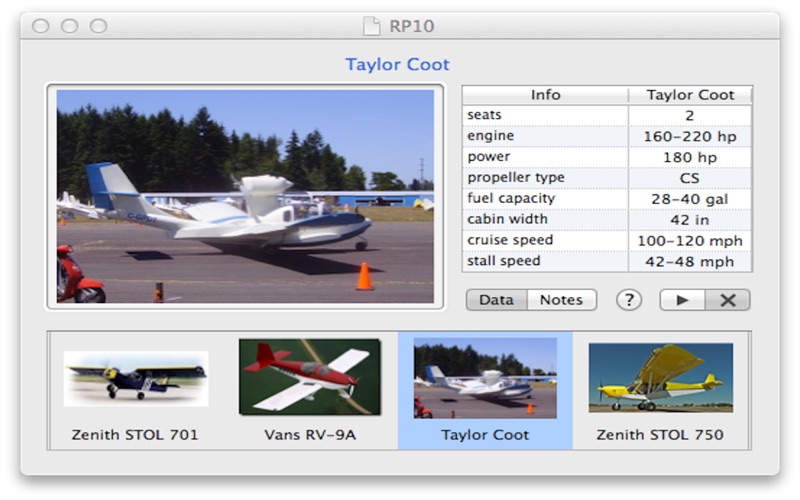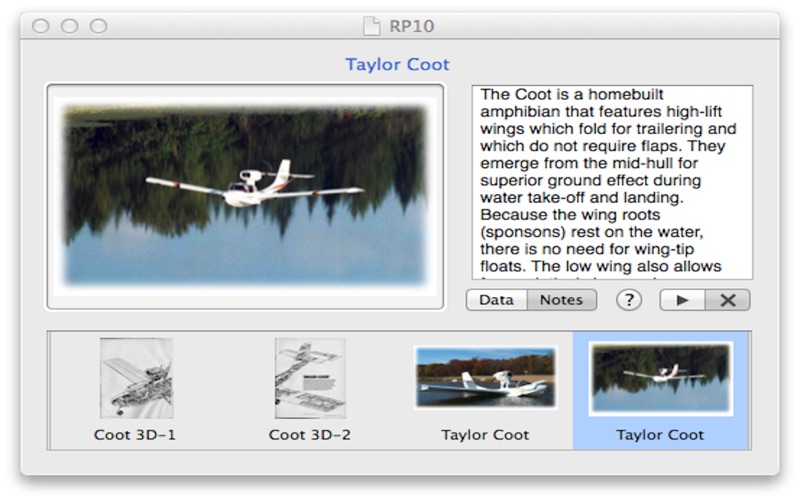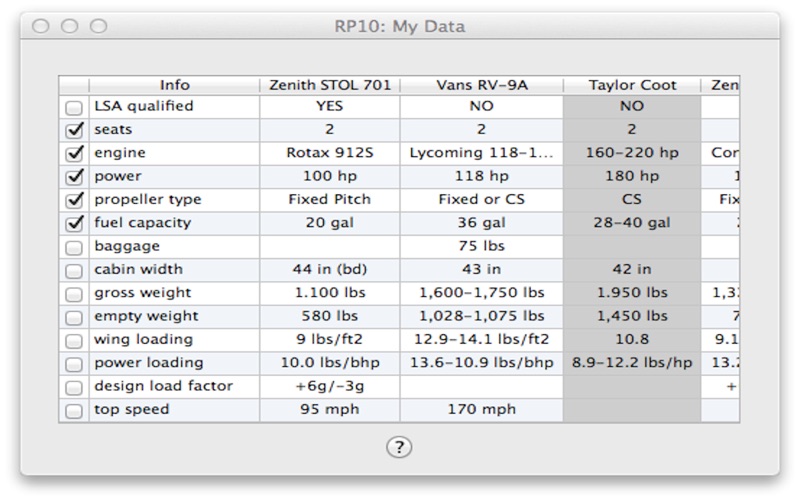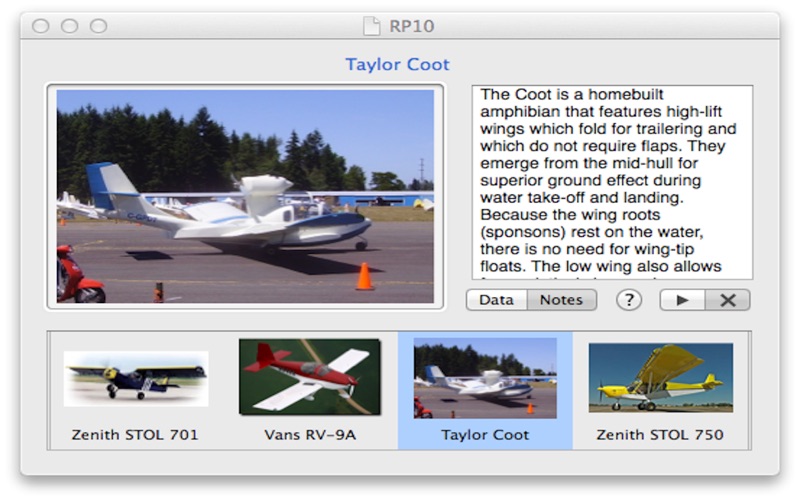
RightPlane helps you review past or present choices of any type, such as choices for an upcoming vacation, a major purchase (e.g., a home, personal airplane, or boat), or a new pet. Use RightPlane to refine and resolve your choices in making key decisions.
RightPlane represents your candidates by image, data, description, and notes. Select a thumbnail image for a candidate to view a magnified image next to its related table of data, description, or notes. Click again on the magnified view to see the collection of other images for that candidate. Click on the “Notes” feature to to record or review your notes about each candidate. Start the slideshow to view each candidate and its related information in a timed loop. Rearrange, remove, and add candidates as desired.
RightPlane presents a compact, clutter-free format and operates primarily by “point and click” and “drag and drop”. RightPlane displays tooltips for views and controls and “help” buttons on each window and panel to call-up additional tips and guidance. Preference options offer several templates for numerical data, a built-in example of images, data, and descriptions, and a control for the speed of the slideshow loop. RightPlane accepts images in most standard formats (e.g., jpg, png, pdf) and is document-based. For OS X 10.8 or later.